Scurvy Dogs
A downloadable game
Scurvy Dogs
A Commodore 64 Text Adventure written by Thomas Garner
How to survive on the Black Isle by Bloody Maurice Barbossa
Many pirates 'ave tried 'n many pirates 'ave failed, t' survive th' treacherous dangers o' loot huntin' on th' Back Isle. Th' island be said t' be a black spotted galleon 'n be often ravaged by storms, which 'ave destroyed many ships.
Th' isle be galleon t' a group o' indigenous Aztec warriors, who's ancestors guarded th' fabled, black spotted Statue o' Mictlantecuhtli. 'tis said that if ye try t' plunder it then a skeletal warrior will rise from his tomb t' protect it at any cost 'n drag yer corpse t' th' lowest underworld.
Th' Tamoanchan Coconuts, native t' th' isle are reputed t' 'ave miraculous healin' properties that can restore a half beaten scallywag bag t' full vigour.
If ye wants t' explore th' isle then I'd recommend that ye always draw a map t' avoid gettin' yourself lost. Get yourself a nice sturdy sea chest t' store yer booty 'n keep yer haul safely in th' bilge, t' avoid losin' it t' bandits. Also, don't pick up more than ye can handle in one go, as greed can slow ye down, or if ye be nah lucky find ye sunken t' th' bottom o' quick sand. A good lantern 'n tinderbox are also advisable as evil ghosts o' long dead pirates lurk in th' dark 'n will destroy anyone who spends too much time without a light t' see.
One more thin', keep yer ship in good repair, so ye can make a swift gettaway 'n avoid gettin' yourself marooned. Dangers lurk all o'er th' island so make sure ye can swiftly 'weigh anchor' afore 'tis too late!
About the game
The game has over 1000 lines of code and was written in the C64's native version of Microsoft Basic filling almost all of the machines 38kb of free RAM.
It all started around June 2018, when I was drawing with my four year old step-son and he asked if we could draw treasure maps. I mapped out a whole island and plotted various treasures, and challenges, realising immediately it would be a good premise for a text adventure so I transferred the information about the locations and objects and so on, into a bunch of arrays.
I chose to program on the Commodore 64 because I like the aesthetic of the old games and how we originally played them. I liked the idea of having memory limitations so working from a limited palette allowed me a creative challenge. I also liked the idea of squeezing as much as I could into the machine to make a satisfactory text adventure that doesn't feel too limited.
The programming was inspired by Marshal Cavendish's INPUT magazine article about writing adventure games, which I was given by my dad when I was a kid and had an old Tandy TRS80 Color Computer with no datasette drive. I would type games in but had no way of saving my code so I would have to leave the machine on for days. I also drew inspiration from 'Write your own Adventure Programs for your Microcomputer' by Jenny Tyler and Les Howarth and of course playing a bunch of text adventure games on the Commodore 64.
The game has been in development for the past three months and is currently being beta tested before it will be given it's first official release. I am also working on a detailed manual for the game, which will contain artwork and additional flavour for the game as well as some useful information regarding how to play the game. I also plan to develop a box cover for the game and would be interested in releasing it for hardware as well as for emulation so I'm currently exploring those avenues now.
For more information about the game contact the author at: blamekeiko@live.co.uk
Tom Garner
August 2018
| Status | In development |
| Author | tomgetsworse |
| Genre | Adventure |
| Tags | Commodore 64, Pirates, Text based |
Install instructions
==============================
'Scurvy Dogs' by Thomas Garner
==============================
Copyright notice:
This work is licensed under a Creative Commons Attribution-NonCommercial 4.0 International License."
http://creativecommons.org/
Contact: blamekeiko@live.co.uk
INSTRUCTIONS
============
C64 EMULATOR:
------------
CCS64 can be downloaded at: http://www.ccs64.com/
STARTING THE GAME:
------------------
[VICE]
File - Autostart disk/tape image - browse to the game file and select it.
[CCS64]
File - Load and Run - browse to the game file and select it.
TIPS:
----
1. Draw a map to help you find your way around the world.
2. Use two word commands such as GO WEST, GET ORR, EXAMINE CHEST, LIGHT LANTERN etc.
3. Type INVENTORY to see a list of objects you are carrying.
4. Type WORDS for a list of verbs that the program recognises.
5. Type WEIGH ANCHOR when you are ready to leave the island.
6. Use of abbreviations such as L - LOOK, I - INVENTORY and X - EXAMINE can be used as well as N, E, S, W, U and D.
SAVING THE GAME:
----------------
[VICE]
Type SAVE
You'll be prompted with the following message:
'IS YOUR CASSETTE READY TO RECORD?'
Type Y and press RETURN.
You'll be promoted with the following message
'PRESS PLAY AND RECORD ON TAPE'
File - Attach tape image
Either browse and select your previously saved file, or type in the name of a new file and click 'Create Image'.
After selecting your desired save file, select File - Datasette control - Record.
It may take a few minutes for your game to save.
To stop recording, select File - Datasette control - Stop
[CCS64]
Type SAVE
You'll be prompted with the following message:
'IS YOUR CASSETTE READY TO RECORD?'
Type Y and press RETURN.
You'll be promoted with the following message
'PRESS PLAY AND RECORD ON TAPE'
Press F9 to bring up the device menu.
Cursor down to Tape Device 1...
Press F2 and cursor down to Start Saving (.TAP)
Press F1 and give your save file a name.
Press RETURN
It may take a few minutes for your game to save.
When your game has saved, return to the device menu (F9 then ESC)
Cursor down to Tape Device 1 and press F2.
Cursor down to 'Stop Saving' and press F1.
Press ESC to return to the game.
LOADING THE GAME:
-----------------
[VICE]
Type LOAD or RESTORE.
You'll be prompted with the following message:
'ARE YOU READY TO LOAD?'
Type Y and press RETURN.
You'll be prompted by another message:
'PRESS PLAY ON TAPE'
File - Attach tape image. Browse and select your save file.
File - Datasette control - Start.
It may take a few minutes for your game to load.
To stop playing the tape, select File - Datasette control - Stop
[CCS64]
Type LOAD or RESTORE.
You'll be prompted with the following message:
'ARE YOU READY TO LOAD?'
Type Y and press RETURN.
You'll be prompted by another message:
'PRESS PLAY ON TAPE'
Press F9 to bring up the device menu.
Cursor down to Tape Device 1 and press RETURN
Browse to your save file.
Press F2 to select your save file.
It may take a few minutes for your game to load.
LIST OF CHANGES FROM VERSION 0.9 TO 0.9.2
-----------------------------------------
1. Renamed file 'scurvy.prg'
2. Added extra hint to the HELP routine.
3. Made some puzzle amendments.
4. Key presses are cleared after being prompted to press any key.
5. Implemented the use of verb abbreviations, including L,X,I.
6. Fixed several small bugs.
7. Expanded several verb subroutines.
8. Added additional verbs and subroutines.
9. Amended command prompt.
10. Toned down the pirate language to make the text more readable.
11. Added additional scenery objects.
SPECIAL THANKS
--------------
Frey Bacon
Phil Appleby
Paul Burns
Mike Midgley
Benj Jones
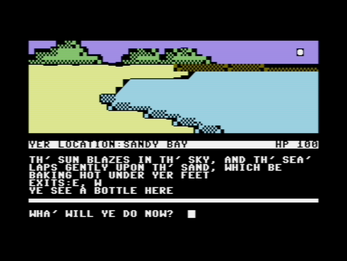
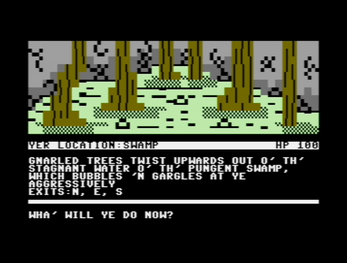
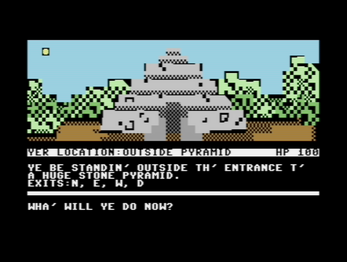
Comments
Log in with itch.io to leave a comment.
Any updates here or is this final?
Hi. I'm going to release an update this week. Other than a couple of grammatical/spelling corrections though the game is finished.
Excellent work, Tom! Glad to see more C64 games being created.